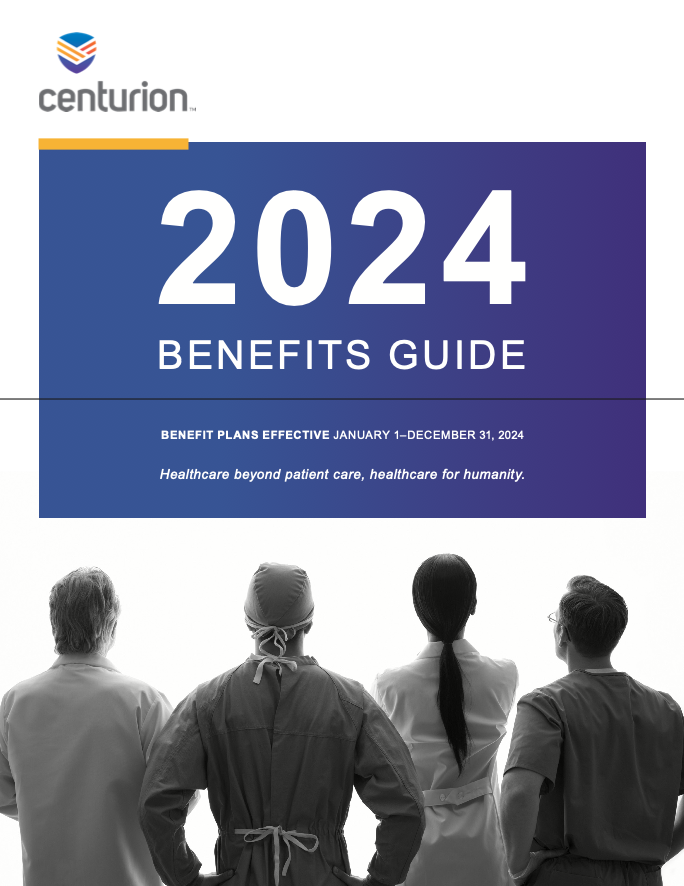
BENEFITS BUILT FOR YOU
At Centurion we care about you. That’s why we offer benefits that support your physical, emotional, and financial health.
Use this guide as a tool to help you make the best benefits decisions for you and your family for the 2024 plan year (January 1–December 31, 2024). The information inside this guide can help you review your health coverage options, check out tax savings opportunities, and learn about voluntary benefits options
BENEFITS ELIGIBILITY
If you are scheduled to work at least 30 hours per week, you are eligible for most benefits on the first day of the month following or coinciding with your date of hire if hired on the first of the month.
Eligibility for short- and long-term disability begins on the first day of the month following six months of continuous employment. Eligibility to participate in the 401(k) retirement savings plan begins the Monday after receiving your first paycheck.
Many of the plans allow you to cover your eligible dependents, which include:
- Your legal spouse (opposite and same-sex).
- Your children to age 26, regardless of student, marital, or tax-dependent status (including a stepchild, legally-adopted
child, a child placed with you for adoption, or a child for whom you are the legal guardian). - Your dependent children of any age who are physically or mentally unable to care for themselves.
DEPENDENT DOCUMENTATION
Beginning on January 1, 2024, all employees who cover dependents will be required to submit documentation confirming that each individual meets the eligibility requirements. Documentation may include a marriage license or birth certificate.
ENROLLMENT
You can only sign up for benefits or change your benefits at the following times.
- Within 31 days of joining Centurion as a new employee: Complete your new hire benefits enrollment at paycom.com.
- During the annual benefits enrollment period
- Within 31 days of a qualifying life event: Contact the Benefits Department.
The choices you make at this time will remain in place through December 31, 2024, unless you experience a qualifying life event as described on page 5. If you do not sign up for benefits during your initial eligibility period, you will not be able to elect coverage until the next open enrollment period.
WHO PAYS
Some benefits are 100% paid by Centurion, while others require that you contribute to the cost of the benefit.
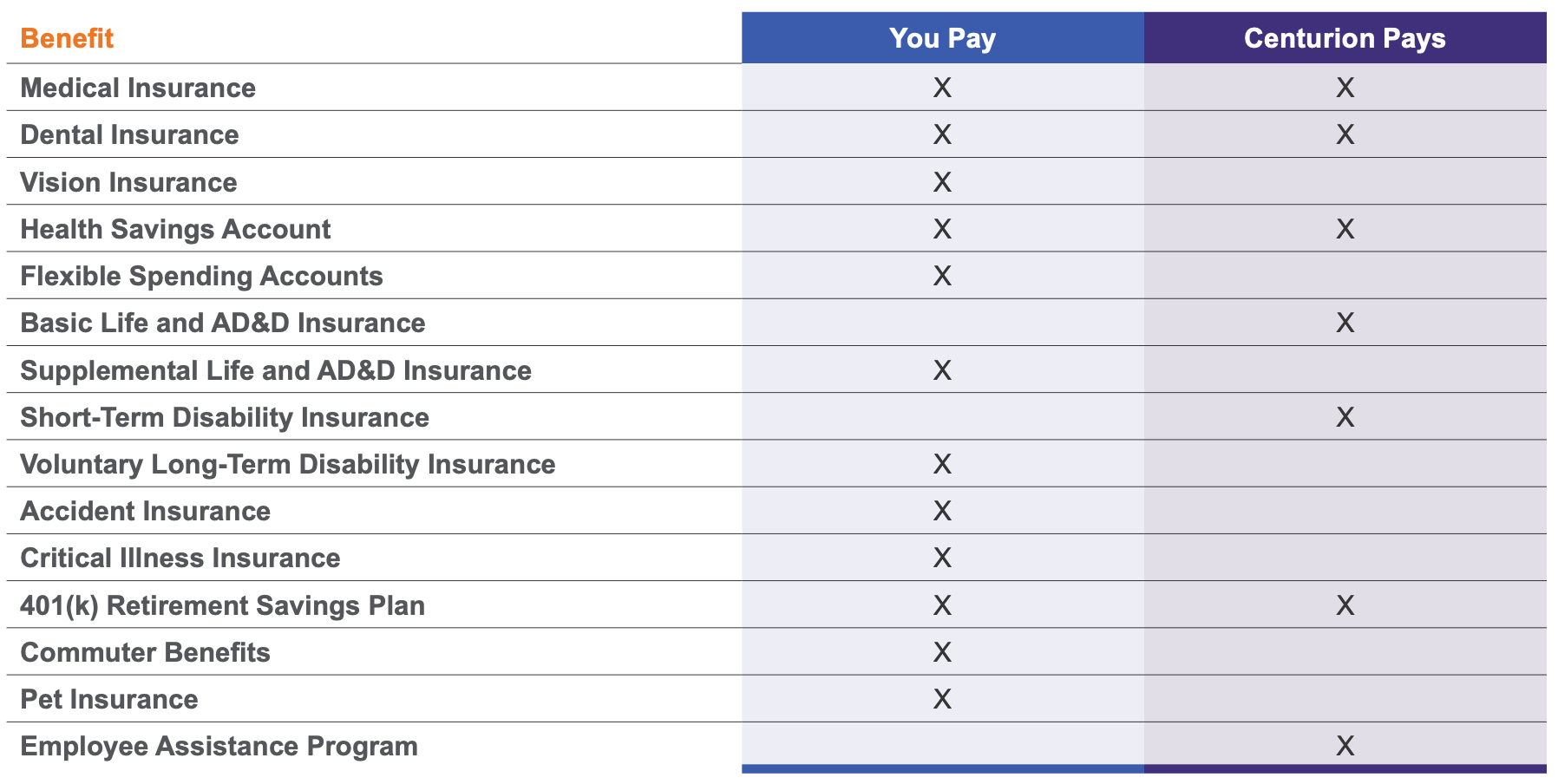
IF YOU ARE A NEW HIRE OR IF YOU HAVE EXPERIENCED A QUALIFYING LIFE EVENT, PLEASE FOLLOW THE INSTRUCTIONS BELOW
QUESTIONS? Call the Benefits Support Center at 833-782-7404. Benefits counselors are ready to assist you Monday-Friday from 8 a.m. to 8 p.m. ET.
Mobile App Download and Login Instructions
- Search “Paycom” in the Apple App Store or the Google Play Store.
- Follow the prompts to download the Paycom mobile app.
- Open the Paycom mobile app on your device.
- Enter your standard Centurion Single-Sign-On (SSO) credentials—your company email address and password.
- Enable push notifications so that you receive important, time-sensitive messages.
Web Browser Access and Login Instructions
- Visit Paycom.TeamCenturion.com.
- If Logged in to a Centurion Device on the Centurion Network: No further login credentials required.
- If Not Logged in to a Centurion Device on the Centurion Network: Enter your standard Centurion Single-Sign-On (SSO) credentials—your company email address and password.
How to Enroll in Benefits
- Open the Paycom mobile app (Apple or Android) or visit Paycom.TeamCenturion.com.
- If Logged in to a Centurion Device on the Centurion Network: No further login credentials required.
- If Using Mobile App or If Not Logged in to a Centurion Device on the Centurion Network: Enter your standard Centurion Single-Sign-On (SSO) credentials—your company email address and password.
- From the Notifications Center, tap the current year’s Benefits Enrollment. Review the instructions and tap “Start Enrollment.”
Review your information. Tap “Edit” to change anything or “Next” to continue. - Complete the Pre-Enrollment Questions and tap “Save and Next.”
- Choose to enroll in or decline a plan by checking the appropriate option. If necessary, choose which dependents to add. When finished, tap “Enroll.” Continue for each benefit plan.
- When finished, review your enrollment and tap “Finalize.” Then, tap “Sign and Submit” in the pop-up window. To view your current benefits at any time, navigate to Benefits > Current Benefits.
